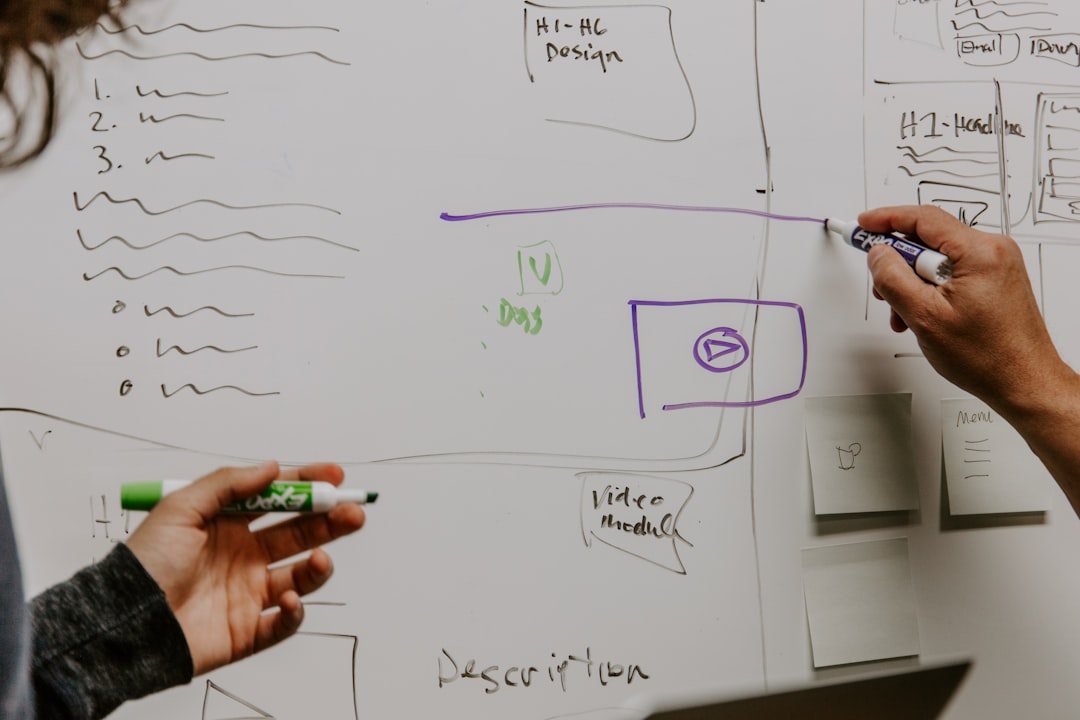In today’s email, I’d like to share with you what I did to publish a non-fiction book on Amazon from start to finish. This includes both a Kindle version and a physical one.
Let’s dive in!

Step 1: Plan Out The Book
Before you publish anything, you need to write your book. Before writing that book, you must decide what your reader will take away from it. Deciding on the takeaway raises another question: Who is your reader?
Here are the questions and how I answered them for myself:
Who is your reader? Nerdy Content Creators.
What value does your book provide your readers? How to create a podcast that allows them to express themselves and reach out to their favorite creators.
After deciding what the book should be about, I started writing an outline on Scrivener.
An outline for the book makes it easy to write each section separately. It’s like writing an article and dividing it into subheadings.
Step 2: Write The Thing

Now that you have an outline for your book, you must start writing those sections. It doesn’t happen overnight and might take you a bit of time. I wrote about 10,000 words in my book. It took a few evenings after work and a few early mornings before work to get it done.
Here are a few strategies to help you get this arguably longest part of the work:
2-minute rule. If you can’t find the time to write or are feeling particularly uninspired that day, write for two minutes. That’s it. Even if you write only 30 words/ minute, those are still 60 more words in your book than you had before.
Optimize your writing time to meet your energy. When are you feeling particularly fresh? For some people, that’s the morning. For others late at night. What works best for you? Use that to optimize your writing.
Don’t work linearly. Are there any parts of your book you’re more excited to write than others? Start with them! Writing a book is lonely, but it doesn’t have to be miserable all the time. You’re writing a book because you’re passionate about something. Use that passion as fuel when writing.
Speak and transcribe. If you’re not doing well with writing by keyboard, maybe transcribe the words as you speak. Every smartphone can do that for you today. There are even specialized apps, too.
Step 3: Edit The Thing

As a non-native English speaker, I could only use Grammarly to fix some mistakes. There are some other nuances that I might not have understood correctly. For that reason, I hired an editor on Upwork.
If you’re a native English speaker, one of the best things you can do to ensure your book reads easily is to read it out loud. If you’re getting stuck, it’s a good sign you should simplify.
The free version of Grammarly can also help you spot grammar mistakes. If you want people to take your book seriously, get rid of all grammar mistakes.
In fact, if you want any piece of writing to be taken seriously, invest the time to clean it up from grammar mistakes.
Another way to help your reader understand you better is to use the Hemingway Editor. That’s a piece of software that you can buy for a one-time fee (and has a free online version here). Hemingway allows you to see what sentences might be harder to read. As a general rule of thumb, you want your book to be easy to rid for fifth-grade kids.
Step 4: Get The Thing Published
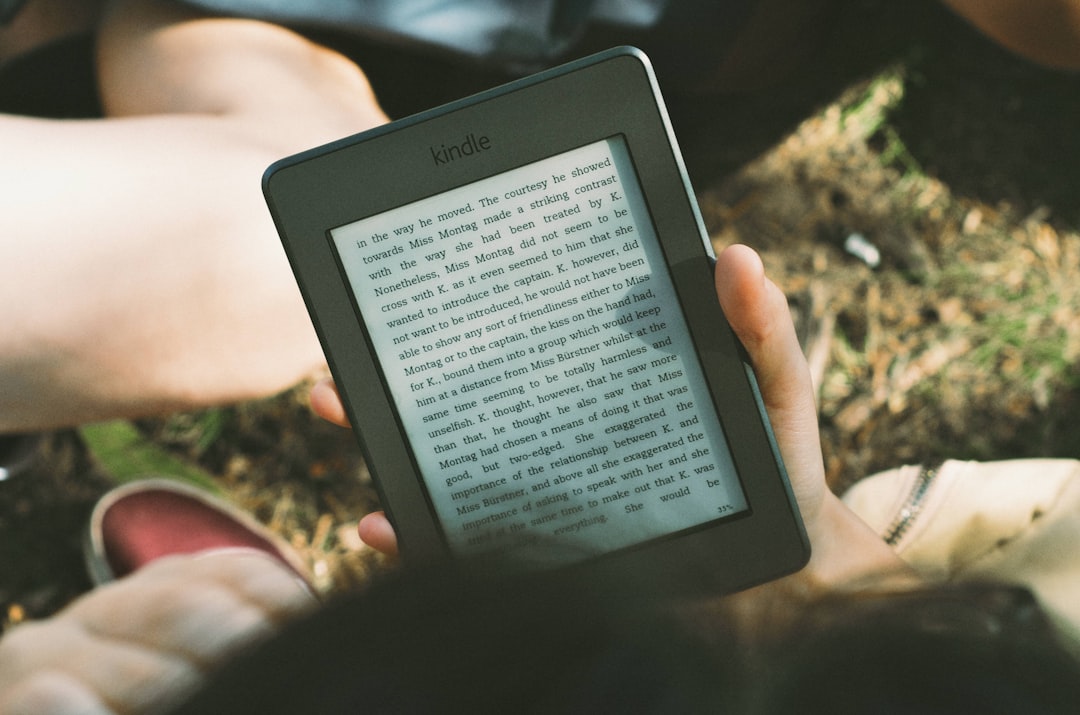
This is where things get a little technical. To publish your book on Amazon Kindle, you must provide an epub file. There are many apps out there that will allow you to do so. I have used Scrivener (aff link*), as mentioned above.
If you don’t have a specific app to generate an epub file, that’s fine. You can use Kindle Previewer to create one from a doc file. Using the Previewer means you can write your book on Google Docs and then import it to the Previewer to create a Kindle book.
For a physical book without a specialized app, you would have to use Amazon’s feature to preview it. It can still work if you write it with Google Docs or Microsoft Office. It would just put more work on you to review the book and see if everything looks good.
The next part of the publishing process is to upload a cover for your digital and physical editions. While the digital edition is pretty straightforward (you must include the title and your name among the cover art), the physical cover is more complicated.
Amazon allows you to create your physical book’s cover through their book publishing process. It would mean writing the blurb and your about section within their system and adding a background image.
You can skip all of this if you have a cover ready in a PDF format from a freelancer. There are freelancers on places like Upwork and Fiverr who would create one for you at a reasonable price.
To create your Kindle book’s cover, you can use Canva. It’s a very straightforward app that is easy to use. Chances are that Canva already includes templates that will resonate with your vision for your book. You can modify them to your heart’s content and upload them to Amazon. This is how I created my book’s cover.
The most important parts of the book publishing process are to write a description and title, choose a section, and set your book tags. Alongside your book’s cover, these are the only factors your potential buyer relies on to decide whether to buy your book or not. And you will have to improve those things based on your results.
One could argue that the book preview will sell your readers. That’s true, but only if your potential buyer hasn’t already left because the cover or title did not catch their eye.
Step 5: Price The Thing

One of the final steps of publishing your book on Amazon is choosing a price and your royalty percentage. If you choose 30% royalties, you can price your book at $0.99. If you choose 70% royalties, the minimum price you can set for your Kindle book is $2.99.
If you intend for this book to be an introduction to more books down the line, it makes sense to price it low to lower the barrier to entry. However, if this book stands on its own, there’s no reason for you to price it any lower than $2.99. In fact, as a non-fiction, your book is probably educational and could provide real value to some of your readers. These are factors you should consider when putting a price on your words.
Whatever your intentions for your book, price it accordingly.
Step 6: Market The Thing

This is arguably the most important part of the work after self-publishing a book on Amazon. You don’t have an agent who takes care of these things. You also don’t have a traditional publishing house that ensures your book is seen and sold.
Here are some ways to get your book out there:
Sign up for book email lists. These are essentially newsletters that recommend books to hundreds of thousands of subscribers. Sometimes by genre and other times as a free-for-all. They might ask you to pay a one-time fee to be included in these editions, but some are free. You will have to make sure your book is in a free book promotion when the newsletter is sent to its subscribers.
Share on social media. Start with friends and family. You have published a book. It’s a cause for celebration! Then when you get those first customers, ask them for reviews of the book. When people review your book, it is much more likely to appear for new customers in search.
Run ads. This is probably not a good idea if you don’t know what you’re doing, but you could try to run ads for your book.
Plug your book in emails or in existing content. Do you have a YouTube channel or a newsletter? Let them know!
Step 7: Monitor and Maintain

Congratulations, you’re now at the point where most of the work is done, and Amazon does most of the heavy lifting for you. Your book has substantial buyers and various reviews, and it will make its way through Amazon.
Your job now is to monitor and maintain. As a digital book, you can push fixes or additions to the book based on feedback in the reviews. Amazon checks for typos before the book is published, but if there is something wrong that a reader reported, it will show up in your dashboard.
There shouldn’t be any major issues if you have properly edited the book. You will start to get some reviews that will give you ideas for the next book or even content pieces. Also, you will get some nasty reviews; we all do. Don’t take them to heart.
Thank You For Reading!
I hope this article helped you! If you have specific questions about any of those parts, reply or comment below. I will do my best to answer or find you a resource if the question is out of my wheelhouse.